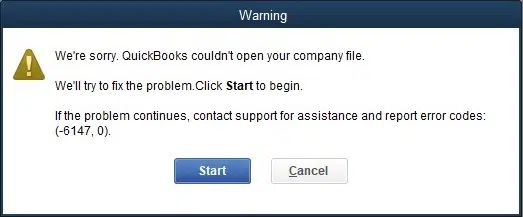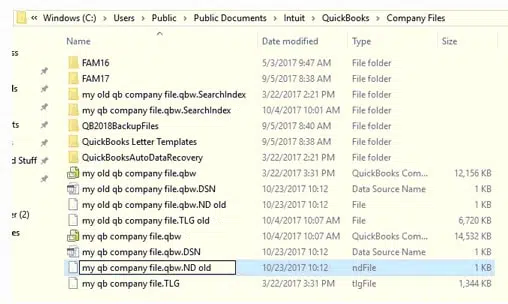If you are facing issues opening your QuickBooks company file due to QuickBooks error 6147, it can be a frustrating experience. However, understanding the cause and possible solutions can make it easier to handle. In this article, we will discuss about QuickBooks error code 6147, 0 that prevents users from accessing their company file.
A brief review of QuickBooks Error 6147
QuickBooks displays error codes when it fails to access the company file. There can be various reasons for this issue, such as damaged network data files or incorrect QuickBooks setup. When you encounter the QuickBooks error code 6147 0, the software will show the message, "We're sorry. QuickBooks couldn't open your file. We'll try to fix the problem. Click Start to begin. If the problem continues, contact support for assistance and report error codes."
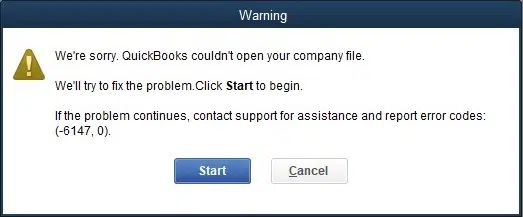
Causes of QuickBooks Error 6147,0
You may get this error in following conditions:
- Network Data (.ND) and Transaction Log (.TLG) files may be damaged or corrupted, leading to Error 6147.
- The company file name in QuickBooks exceeds the maximum number of characters allowed.
- The QuickBooks company file is moved to a different folder location than the QuickBooks installation file.
- Using an outdated version of QuickBooks Desktop may lead to this issue.
- Windows firewall can prevent QuickBooks from accessing the company file, resulting in the error.
- Windows registry errors can also cause this problem.
Fix QuickBooks Error 6147 with Effective Methods
QuickBooks Error 6147 usually occurs when there is an issue with the company file. Here are some steps you can take to resolve this error:
Method 1: Fixing damaged .ND and .TLG files
- Go to the folder where QuickBooks files are stored after installation.
- Find the files with .ND and .TLG extensions.
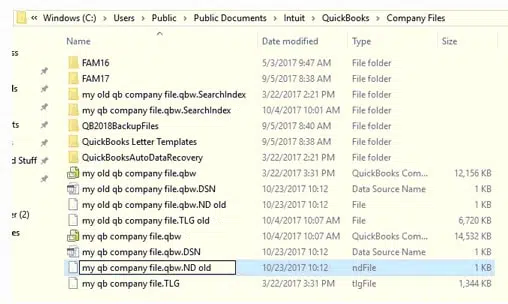
- The files will have the same name as your company file.
- Right-click each file and add .OLD at the end of the file name.
- Save the files and then open QuickBooks again.
Method 2: Rename QuickBooks Company File
- Go to the folder where the company file is saved.
- Right-click on the company file and choose the Rename option.
- Ensure that the total number of characters in the file name, including the four characters of the .qbw file extension, is 64 or less.
- If the file name is too long, modify and save it.
- Try to open the company file in QuickBooks again. If you still encounter QuickBooks error code 6147 0, proceed to the next troubleshooting step.
Read more...